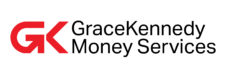Bill Payments Made Easy
With a network of over 50 locations, collecting payments for 20-plus companies, we are your Bill Payment partner of choice.
Our Value to You

The One-Stop
Bill Payment Place
Why run around to pay bills? Stop in at any of our locations to pay them all.

Fast Processing
Time
Enjoy faster settlement with us. BillExpress offers same day clearance - in as little as an hour.

Low Transaction
Fees
Your pocket matters. With BillExpress you benefit from some of the lowest fees when settling bills. Visit us today!

Your Reliable
Payment Partner
You don’t have to worry about your payment getting to your Biller. With us, ease is guaranteed.

Support for Your Queries
Got questions? We have answers. You may reach out to our support centre or browse our list of FAQs.

Convenience When You Need It
Our wide network of bill payment agents ensures you can pay your bills on time, every time.

Trusted and
Reliable
Put your fears to rest! With us, your payments are guaranteed.
Our Supported Billers






Payment Methods
Four Easy Steps to Pay Bills Online
Log in or Register
Enter your username and password via our online portal. If you don’t have a BillExpress account yet, you can quickly sign up here
Select Biller
Click ‘Pay Bills Now’, search and select your saved biller. For a new biller, select ‘Set Up Account’, search the company name, and add your account number.
Enter the amount you want to pay
Enter the amount that you want to pay to the biller. You may pay up to 10 billers at a time.
Enter Your Preferred Payment Methods
You can save up to 3 verified credit cards (Visa and MasterCard) on BillExpress. Select the credit card you wish to use, insert the card details, and pay your bill.



Log in or Register

Select Biller

Enter the amount you want to pay

Enter your preferred payment method
Find Us Near You
What Our Customers Are Saying

Name Surname

Name Surname

Name Surname