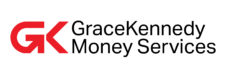Media

Reading lists
All
View all latest news
Rewards For You!
Loyalty Programme Validity Customers who send or receive Western Union money transfers in Guyana. Duration of the Promotion The Promotion runs from May 1 to ...
May 15, 2025
More Smiles for Mom+Dad
Validity Customers receiving a Western Union money transfer in Guyana. Duration of the Campaign The Promotion runs from May 01, 2024 to June ...
May 2, 2024
GraceKennedy Money Services now using Mas Camp as an additional payout point for GOJ CARE grant
Kingston, Jamaica, May 11, 2020, Persons who are collecting their Government of Jamaica CARE Compassionate Grant benefit from GraceKennedy Money Services/Western Union, may do so ...
May 11, 2020
GraceKennedy Money Services and First Global Bank to open free bank accounts for GOJ CARE recipients
Kingston, Jamaica, May 6, 2020, Persons collecting their Government of Jamaica CARE benefits at some GraceKennedy Money Services (GKMS) outlets will also be able to ...
May 6, 2020
Updated Locations
Please check this list for our updated location opening hours. If you do not see your neighbourhoodlocation on this list, that means your location time ...
April 2, 2020
Western Union Debuts New Payment Option for Amazon.com Shoppers in Jamaica
New Way to Pay Allows Customers to Shop Global and Pay Local.
November 5, 2019