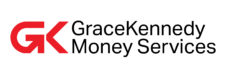The University of Guyana cricket team (UG Trojans) returned to the shores of Guyana as first runners-up in the recently concluded 2nd Cyril Bonar Memorial T20 Cricket Competition held at the DR Snelle Park in Paramaribo, Suriname over the weekend.
The tournament, which commenced on September 22 and ended on September 23, was graced with the presence of Guyana’s very own Tremayne Smartt, a member of the Champion West Indian Women’s T20 team, who was present at the event as a special guest.
Playing four T10 matches on Saturday, Trojans breezed through the quarterfinals to advance to the semifinal on Sunday, wherein they secured their maiden slot in the finals against host team Suriname Spartans.
In the finals, the UG side posted a respectable 144 – 9 from their allotted 20 overs, with Ershaad Ali contributing 44 and Godfrey Matthews assisting with 25; while, for the Surinamese side, the chief tormentor with the ball was S. Ramjohn, who took 2 wickets. He was supported by Carlos La Rose, Xavi Smith and Carlton Jacques, who each had one wicket.
Having to chase 145 from 120 balls, the host side made light work of the total, needing only two runs in the final over. They eventually won the championship through the efforts of Ramjohn (54), who proved his worth with bat and ball; and K. Hardat, who supported with 31.
Dennis Heywood and Pavindralall Persaud each took 2 wickets for the Trojans, while Nicholas Bollers chipped in with one wicket.
The Guyanese side extends their gratitude to Devcon Construction and Grace Kennedy (Western Union/ Bill Express) for support which ensured their participation in this tournament.